
800x600
1024x768

800x600
1024x768

800x600
-

800x600
1024x768

800x600
1024x768

800x600
1024x768
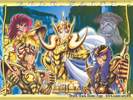
800x600
1024x768

800x600
1024x768

800x600
1024x768

800x600
1024x768
HOW CAN I DOWNLOAD YOURS SCREENS?
My screens are HIGH QUALITY images, so they are
200-500 Kb. I suggest you not to open directly them, but to click on them
with the right of mouse and select "save object with name".
You can choose an image 800x600 or 1024x768 for
your desktop.
HOW CAN I CONFIGURE YOUR SCREENS?
Go to the "control panel", select "screen" and
look for the image file clicking on "browsee".
GOLD SAINTS and ARES

800x600 1024x768 |

800x600 1024x768 |

800x600 - |

800x600 1024x768 |

800x600 1024x768 |

800x600 1024x768 |
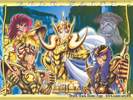
800x600 1024x768 |

800x600 1024x768 |

800x600 1024x768 |

800x600 1024x768 |
BRONZE SAINTS and ATHENA

800x600 - |

800x600 - |

800x600 - |

800x600 - |

800x600 - |
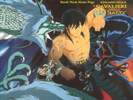
800x600 - |

800x600 1024x768 |

800x600 - |

800x600 - |

800x600 - |

800x600 1024x768 |

800x600 1024x768 |

800x600 - |

800x600 - |

800x600 - |

800x600 - |

800x600 1024x768 |

800x600 1024x768 |
OTHER CHARACTERS

800x600 1024x768 |
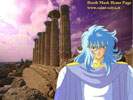
800x600 - |

800x600 1024x768 |

800x600 1024x768 |
OTHER

Stelle 800x600 - |

800x600 1024x768 |

800x600 1024x768 |

800x600 1024x768 |